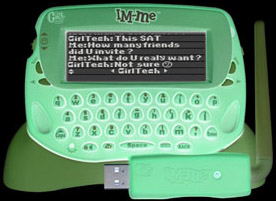OVERVIeW
Welcome vistor X.
This project is devoted towards turning the Mattel GirlTech IM-ME
wireless
instant
messenger into a powerful Remote Control capable of doing terrible and awesome things.
PROJEcT
Currently only supports Windows. Contains C# and Java sources and binaries.
https://sourceforge.net/projects/imme/develop/
FEATUReS
- Remote control of a CMD prompt.
- Remote control of a Winamp player.
- Use the IM-ME as a remote keyboard.
- Displays Wikipedia and Google searches
- *NEW* Answers most natural language questions
CONTRIBUToRS
- Ben Ryves wrote most of the C# USB interface code, but when he got a working
example up and running he seems to have moved on to other projects.
Thanks Ben, you started something super cool!
http://www.benryves.com/journal/3587981
- CLAMP - Command Line Winamp
http://membres.multimania.fr/clamp/
- Yours truly modified Ben's C# source, and created the rest of the Java source in this distribution.
INSTALLATIoN
- Download the current IM-MEx.x.rar package here.
- Unrar the rar file.
- All the source code files are in the "IM-me .NET" folder. Use the "IM-me .NET.sln" file to open the project in Visual Studio, and the java source files are in the folder ".\IM-me .NET\IM-me .NET\bin".
- The binaries are located in the top "bin" folder.
- Run "IM-me.exe" to start the program.
OPERATIoN
- Start "IM-me.exe"
- Turn on the IM-ME device.
- Enter a username, any name will do.
- Enter a password, any 5-10 character length password will do.
- Select the PC to connect to, that is running this custom software.
- Press "Who's Online" to see the chat buddies online. These are robots that listen for commands, process them, and send feedback.
CHAT BUDDIeS
- Dos
Enter any dos command. Watch the IM-ME device for feedback. Simple, eh?
- Java
Type "wiki" and a query string to search Wikipedia. "wiki sex"
Type a question and end it with "?" to have it answered. "how old is george bush?"
Type "google" and a query string to search Google. "google 10+3"
Currently supports most of CLAmp's command list. For Example, "play" will play a song, and "next" will tell Winamp to move onto the next song. Please check with CLAmp to see the full list of commands.
- Keyboard
Type in some text and press Enter to execute. Will type that text on the Window that is on top.
For example, "test" will type the characters "test" into the top window.
To execute special commands, start the command with the character "?".
For example, "?enter" will press the Enter key.
Still with me here? Good.
For the list of special commands, please look here:
http://msdn.microsoft.com/en-us/library/system.windows.forms.sendkeys(VS.71).aspx
NOTeS
- Please help! I need your ideas and help with this project! You can modify this project in C# and/or Java.
- I am not a C# programmer, and I can't believe I hacked this together from Ben's original source code.
©2010 Paul Klemstine
- The Klemstine Group